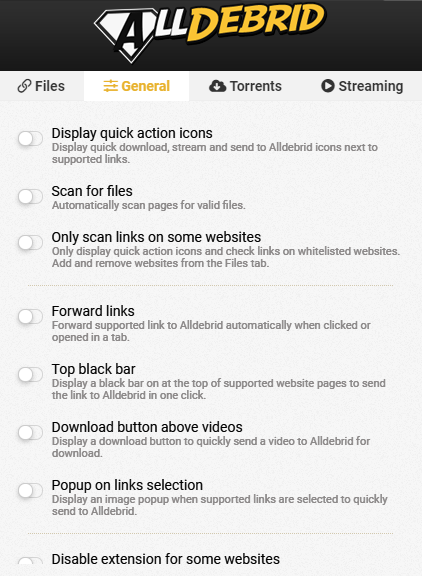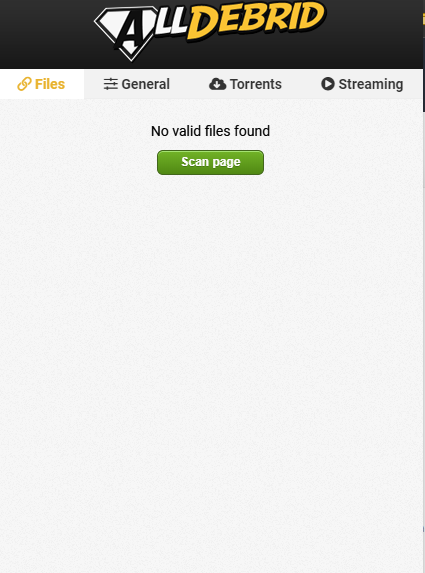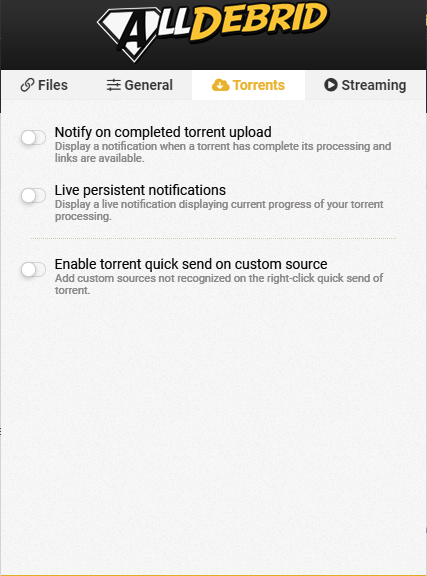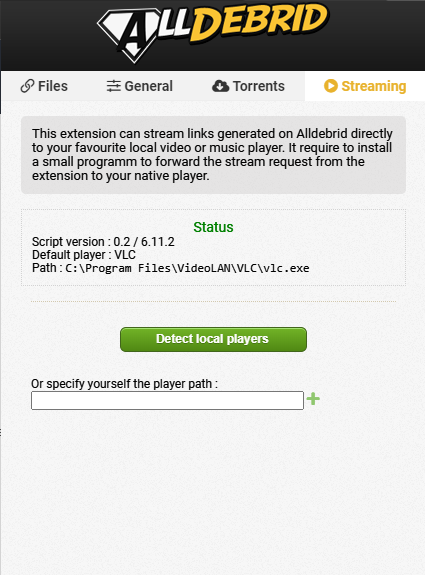Browser addons
+ Add to Firefox
Backup link - Manual installation (drag and drop to install)
Our Chrome and Firefox extensions (the chrome addon is also compatible with any chromium based browser like Opera or Edgium) add several features that make it easy for you to navigate - interact with Alldebrid..
As soon as our addon is installed in your browser, you will be able to open our addon menu through the little Alldebrid icon in your addon sidebar. From there, you will be able to activate any option available you want to use. We have splitted them into 4 categories :
General
This section is the main tab where you can enable or disable most of the options from our addon. They are all detailled directly into the addon.
Files
This section will display all of the compatible links detected by our addon in your current active tab. This will only work if you enable the option "Scan for files" under the "General" tab.
Torrent
This tab allows you to enable the notification related to the processing of your magnet link or torrent file.
Streaming
The Sreaming tab is associated with our "local streaming feature". You will find a dedicated explanation page here, under the "local stream" section.